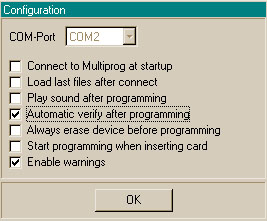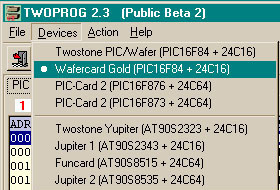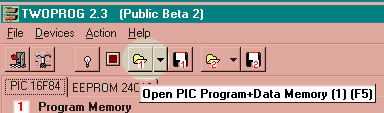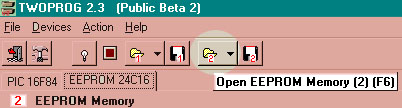TwoProg
Steps to
program a pic 16f84 / 24(L)c16
(example of
programming with twoprog2.3)
1.
Configuration.
Select the
corresponding com .
2.Device
selection
Select the
type of card from ''devices''
3.
Loading pic hex
Open from
folder icon 1 the desired ''pic hex''
4. Loading
eeprom hex
Open from
folder icon 2 the desired ''eeprom hex''
5.
Connecting
press the
lamp icon to connect.
6.
Programming
press the
''flash'' icon to program.
If everything
has gone well , you will have the message of correct programming ! ! !